Affiliate Disclosure
As an Amazon Associate, I earn from qualifying purchases. This helps support the blog at no extra cost to you.
If you’re serious about upgrading your gaming setup in 2025, this guide breaks down everything you need — from performance hardware to comfort-focused accessories. Here’s the short version:
- Complete Setup Overview:
A balanced gaming setup combines power, comfort, and aesthetics. Prioritize a high-refresh monitor (144Hz or higher), a responsive mechanical keyboard, and an ergonomic gaming chair before anything else. - Performance Gear:
Pair your GPU with your monitor’s refresh rate — there’s no point in a 240Hz display if your graphics card can’t push those frames. For most gamers, an RTX 4070 or RX 7800 XT hits the sweet spot between performance and value. - Essential Accessories:
A lightweight wireless gaming mouse like the Logitech G Pro X Superlight 2 or Razer Basilisk V3 Pro gives better aim precision and desk freedom. Combine that with a mechanical keyboard with linear switches for faster response times. - Audio & Immersion:
Upgrade to a quality headset or external DAC to experience true directional audio. Headsets like the HyperX Cloud Alpha Wireless or SteelSeries Arctis Nova Pro deliver incredible clarity for competitive gaming. - Pro Setup Tips:
Before going RGB-crazy, invest in comfort — monitor arms, adjustable desks, and a supportive chair will boost your focus and long-term health. A clean, cable-managed setup isn’t just aesthetic; it improves gameplay concentration too. - Bottom Line:
Your gaming gear doesn’t need to be the most expensive — it just needs to fit your playstyle. Build smart, upgrade gradually, and you’ll have a professional-grade setup that performs and feels amazing.
Whether you’re a PC gamer, console player, or hybrid enthusiast, your gaming setup 2025 should combine speed, ergonomics, and immersion. This global guide covers everything from budget gaming setups to high-end RGB battlestations.
Are you ready to transform your gaming experience into something extraordinary?
From high-end hardware to ergonomic furniture, the right gaming setup can make all the difference between casual play and true immersion.
The gaming hardware market continues to grow—projected to reach $345 billion by 2025, with a compound annual growth rate hovering around 11%. That surge highlights why investing in reliable components matters more than ever. A Business Research Insights report confirms this acceleration in hardware demand.
In this comprehensive guide, I’ll share my 5+ years of experience as an SEO strategist and gaming enthusiast to help you build the ultimate gaming station in 2025!
Is your Compatible for the game you are willing to play? Checkout our new PC Requirement Analysis Tool
What Makes the Best Gaming Setup?
Quick Links
ToggleThe best gaming setup in 2025 depends on balance — combining high refresh gaming monitors, mechanical keyboards for pro gamers, and wireless low-latency mouse that enhance reaction time. The best gaming setup combines powerful hardware, comfortable peripherals, and an optimized environment that matches your specific gaming needs. Modern gamers worldwide search for the best gaming setup ideas, focusing on comfort, cable management, and performance efficiency.
Whether you’re a competitive FPS player needing lightning-fast response times or an RPG enthusiast seeking immersive worlds, your ideal setup should enhance your strengths while addressing your weaknesses.
The perfect setup balances performance, comfort, and aesthetic appeal—allowing you to game longer, perform better, and enjoy every minute!
I’ve personally found that optimizing my setup, from the ergonomic chair to the monitor’s refresh rate, transformed long Elden Ring sessions from a chore into pure enjoyment, and my competitive Valorant rank saw a noticeable climb once I fine-tuned my mouse and keyboard.
Building Your Setup: A Prioritized Buying Guide
A complete best gaming gear setup can be a significant investment, but the good news is you don’t need to buy everything at once. By prioritizing your purchases, you can build a fantastic, high-performance setup over time without breaking the bank. Here is our recommended upgrade path, focusing on what will give you the biggest competitive advantage first.
Priority #1: The Engine – Gaming PC or Console Setup 2025
This is the heart of your entire setup. All the other accessories are secondary to the machine that actually runs the games.
A budget gaming PC build 2025 with an RTX 4070 or RX 7800 XT can power nearly any AAA title globally, delivering exceptional performance for both esports and immersive single-player games.
- Action: Your first and largest investment should be in the best Gaming PC or Console you can afford. This decision dictates the types of games you can play and the performance you can expect. Everything else you buy will be in service of this core component.
Looking for laptop recommendations? Check our full guide on Best Gaming Laptops 2025 — tested & reviewed under $1K & $1.5K.
Priority #2: The Performance Essentials (Monitor & Mouse)
These two pieces of gear are your direct interface with the game world and have the most significant impact on your in-game performance, especially in fast-paced titles.
Pair your setup with a high-refresh gaming monitor 2025 (144 Hz to 240 Hz) and a lightweight wireless FPS mouse. These are the two accessories that most directly affect in-game accuracy.
- High-Refresh-Rate Monitor: Upgrading from a standard 60Hz monitor to a 144Hz (or higher) model is the single biggest competitive upgrade you can make. It provides a massive leap in motion clarity and smoothness, allowing you to track targets more effectively.
- A Quality Gaming Mouse: Your mouse is how you aim. A proper gaming mouse with a flawless sensor and a lightweight design will translate your hand movements to the screen with perfect accuracy. This is a night-and-day difference from a standard office mouse.
Priority #3: The Audio & Control (Headset & Keyboard)
Once your visual performance is locked in, focus on your audio and primary input method.
The best gaming headsets for directional sound in 2025 — like the SteelSeries Arctis Nova Pro or HyperX Cloud Alpha Wireless — now feature spatial audio tuned for FPS and open-world titles alike.
- Gaming Headset: Crucial for clear team communication and hearing critical audio cues like enemy footsteps. A good headset offers a significant advantage in situational awareness.
- Mechanical Keyboard: A great mechanical keyboard provides a more responsive and reliable typing and gaming experience. While a standard keyboard will get the job done, a mechanical one is a major upgrade for comfort and performance that you’ll feel with every keystroke.
Priority #4: The Comfort & Environment (Mousepad, Chair, Desk)
These items are about optimizing your long-term comfort and consistency. A large mousepad gives you ample room for sweeping mouse movements, and a quality chair and desk ensure you can play for hours without strain. These are essential for serious gamers but can be the last pieces you add to your setup.
Investing in an ergonomic gaming chair 2025 or an adjustable sit-stand gaming desk boosts comfort and focus. Global buyers increasingly prioritize ergonomics over RGB aesthetics.
Is a $1000 Dollar Gaming Setup Good?
Absolutely! A $1000 gaming setup in 2025 can deliver an excellent experience that handles most modern games at impressive settings. This budget allows for a balanced mid-range PC with current-gen components, a decent monitor, and quality peripherals.
While you might not hit the highest settings on the most demanding titles at 4K resolution, you’ll enjoy smooth gameplay at 1080p or even 1440p in many games. The key is strategic allocation—invest more in your GPU and CPU while finding value in other components.
When I built my first budget PC years ago, I initially worried about compromising too much, but by focusing my spending on a solid GPU and CPU and finding deals on other parts, I was genuinely surprised by how well it ran AAA titles like Cyberpunk 2077 at smooth framerates.
Essential Gaming PC Components for 2025
The heart of any gaming setup is the PC itself, and in 2025, we’re seeing some incredible advancements in hardware technology.
When planning a future-proof gaming PC setup 2025, prioritize next-gen components like PCIe 5.0 SSDs, DDR5 RAM, and RTX 5000 or Radeon RX 8000 GPUs. These ensure your rig remains competitive across global esports titles.
With AI acceleration becoming standardized and new manufacturing processes pushing performance boundaries, today’s gaming hardware delivers experiences that were unimaginable just a few years ago.
Whether you’re building from scratch or upgrading an existing system, understanding these core components will help you make informed decisions. Let’s break down the critical components:
CPUs: Power at the Core
The processor debate continues to rage between Intel and AMD, with both manufacturers pushing boundaries in 2025.
AMD’s Ryzen 7000 and 8000 series offer exceptional multi-core performance that’s perfect for streamers and content creators who game, while Intel’s 14th and 15th Gen processors deliver outstanding single-core speeds ideal for pure gaming performance.
For mid-range setups, the AMD Ryzen 7 8700X and Intel Core i5-14600K provide excellent value, handling everything from AAA titles to competitive esports without breaking a sweat.
If budget isn’t a concern, the Intel Core i9-15900K and AMD Ryzen 9 8950X represent the pinnacle of gaming performance, though the performance gains may not justify the price jump for many gamers.
Checkout our ultimate console vs Pc Guide to choose the best setup for you.
GPUs: Bringing Your Games to Life
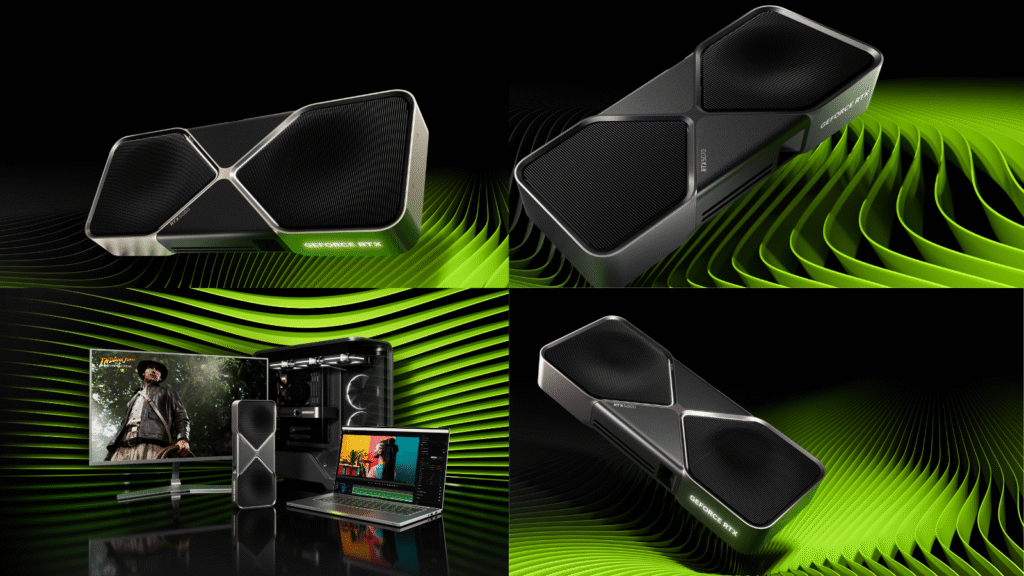
Graphics cards have seen remarkable advancements in 2025, with ray tracing and AI upscaling technologies becoming standard features.
NVIDIA’s RTX 5000 series and AMD’s Radeon RX 8000 cards deliver amazing performance across all resolutions.
For 1080p gaming, the RTX 5060 or Radeon RX 8600 XT provide excellent value, handling most games at high settings.
Moving to 1440p, consider the RTX 5070 or Radeon RX 8700 XT for a no-compromise experience. For 4K enthusiasts, the RTX 5080 or Radeon RX 8800 XT deliver stunning visuals with solid framerates.
The latest DLSS and FSR technologies have become game-changers, allowing lower-tier cards to perform impressively even at higher resolutions through intelligent upscaling that’s nearly indistinguishable from native rendering.
I’ve personally seen how much difference DLSS makes; my RTX 3070, which struggled with 4K natively, provided a surprisingly smooth and visually stunning experience in Cyberpunk 2077 once DLSS was enabled, practically extending the life of my GPU.
Memory and Storage: Speed Matters
RAM requirements continue to grow, with 16GB now considered the bare minimum for gaming in 2025.
Fast load times in games like Cyberpunk 2077, Valorant, and Fortnite rely on NVMe Gen 5 drives, now standard in high-performance gaming setups 2025.
For a more future-proof setup, 32GB of DDR5 memory running at 6000MHz or higher will prevent bottlenecking and allow for seamless multitasking while gaming.
PCIe 5.0 NVMe SSDs now offer real-world read speeds up to 14,000 MB/s, nearly double PCIe 4.0—making game launches and asset loads smoother than ever. Drives like the Crucial T705 and Sabrent Rocket 5 demonstrate these gains. TechDecoded’s deep dive.
On the storage front, NVMe SSDs have become more affordable than ever, making them the clear choice for your boot drive and game library.
A 1TB NVMe SSD for your operating system and favorite games, paired with a larger 2TB SSD or traditional HDD for your extended library, offers the perfect balance of speed and capacity.
The latest PCIe 5.0 NVMe drives deliver read speeds exceeding 10,000MB/s, drastically reducing load times in games that utilize these speeds.
Upgrading from a traditional HDD to an NVMe SSD was one of the most impactful upgrades I’ve ever made; boot times and game loading screens practically vanished, freeing up more time for actual gameplay and less for waiting.
Power and Cooling: The Unsung Heroes
Don’t skimp on your power supply! A quality 750W to 850W Gold-rated PSU from reputable brands like Corsair, EVGA, or Seasonic provides reliable power delivery with headroom for future upgrades.
For high-end systems with top-tier GPUs, consider 1000W or higher to ensure stability.
Cooling technology has evolved significantly, with both air and liquid cooling solutions offering excellent performance.
Air coolers like the Noctua NH-D15 and Deep Cool Assassin IV provide whisper-quiet operation and impressive thermal management for most builds.
For those seeking both performance and aesthetics, AIO (All-In-One) liquid coolers from Corsair, NZXT, and Arctic offer excellent CPU temperature control with customizable RGB lighting that can elevate your setup’s visual appeal.
I learned the hard way about the importance of good cooling when my CPU started throttling during intense gaming sessions; investing in a solid AIO cooler immediately dropped my temperatures and maintained consistent performance, even during long competitive matches.
Aim trainers aren’t just hype—they’re backed by data. Platforms like Aiming.Pro show that focused drills targeting clicking, tracking, and flicks can boost in-game accuracy by 15–20% within 30 days. Their methodology breaks down each athletic gesture for systematic improvement—making structured aim training a must for serious players. Aiming.Pro guide.
Best Gaming Monitors 2025 for FPS, RPG, and Immersive Play

Your monitor is the window to your gaming world, and 2025 has brought some incredible advancements in display technology.
If you’re after the best budget gaming monitor 2025, 1080p 144 Hz displays still provide unmatched value for competitive FPS. For immersive RPGs, curved QHD or OLED panels offer cinematic visuals.
The display industry has seen remarkable innovations over the past few years, with technologies once reserved for premium professional monitors now becoming accessible to everyday gamers.
Finding the right monitor means balancing resolution, refresh rate, panel technology, and special features within your budget:
- high refresh rate gaming monitor (144 Hz–360 Hz)
- OLED gaming display
- G-Sync and FreeSync adaptive sync monitors
- budget 4K gaming monitor 2025
If you’re an FPS player on a budget, our guide on the best budget monitors for FPS gamers is exactly what you need.
Resolution and Refresh Rate
The resolution sweet spot has shifted to 1440p (2560×1440) for most gamers, offering a perfect balance between visual clarity and performance demands.
However, 4K gaming has become more accessible thanks to more powerful GPUs and better implementation of upscaling technologies.
Refresh rates continue to climb, with 144Hz now considered the baseline for serious gamers. Competitive players gravitate toward 240Hz or even 360Hz displays for the smoothest possible experience in fast-paced titles.
The difference between 60Hz and 144Hz is immediately noticeable, while the jump from 144Hz to 240Hz offers diminishing but still perceivable benefits for those with quick reflexes.
Upgrading from a 60Hz monitor to 144Hz was a revelation for me in FPS games like CS:GO; the fluidity of movement and clarity of enemies made aiming feel so much more responsive, and I immediately wondered how I ever played on 60Hz before.
Panel Technology
OLED gaming monitors have finally hit their stride in 2025, offering unmatched contrast ratios, true blacks, and response times under 0.1ms.
While still commanding a premium price, models like the LG UltraGear OLED and Samsung Odyssey OLED provide a visual experience that traditional IPS and VA panels simply can’t match.
Mini-LED technology serves as an excellent middle ground, delivering much-improved contrast ratios over traditional LED panels without the burn-in concerns or price premium of OLED.
For most gamers, a quality IPS panel still offers the best balance of performance, color accuracy, and value.
Monitor Features Worth Considering
Look for monitors supporting adaptive sync technology (G-Sync or FreeSync) to eliminate screen tearing without the performance penalty of traditional V-Sync.
HDR support has improved significantly, with HDR600 or higher certification delivering a genuinely enhanced visual experience in supported games.
Ultrawide monitors (21:9 aspect ratio) continue to gain popularity for their immersive gaming experience, particularly in racing, simulation, and RPG titles.
The extra horizontal screen real estate can provide a competitive advantage in many games while also improving productivity during non-gaming use.
Gaming Peripherals That Will Enhance Your Performance
Your connection to the digital world comes through your peripherals—choosing the right ones can significantly impact both comfort and performance:
Keyboards: The Tactile Connection

Mechanical keyboards remain the gold standard for gaming, with a variety of switch options catering to different preferences.
Linear switches (like Cherry MX Red or Gateron Yellow) provide smooth, consistent keypresses ideal for rapid inputs in competitive games.
A mechanical keyboard with linear red switches reduces actuation lag and enhances input accuracy — key features competitive gamers value in 2025.
Tactile switches (Cherry MX Brown, Glorious Panda) offer a satisfying bump without the loud click, while clicky switches (Cherry MX Blue, Kailh Box White) provide audible feedback that some users love (and housemates hate).
Hot-swappable keyboards have revolutionized the market, allowing users to change switches without soldering.
Brands like Keychron, Glorious, and Drop offer excellent options with premium features like gasket mounting, sound dampening, and extensive customization options.
Switching to a mechanical keyboard with linear switches made a noticeable difference in my League of Legends gameplay; the consistent actuation and faster response time felt more precise, helping me land abilities with better timing.
Mechanical keyboards are a game-changer. Discover our top 10 mechanical keyboards for pro gamers to elevate your performance.
Mouse: Precision and Comfort
Your gaming mouse should complement your grip style and hand size. The three primary grip styles—palm, claw, and fingertip—each benefit from different mouse shapes and weights.
Modern players prefer wireless gaming mouse with 0.2 ms latency, providing the same speed as wired options while decluttering your setup.
Lightweight mouse (under 70g) have become extremely popular among FPS players for their quick maneuverability, while MMO players often prefer mouse with additional programmable buttons.
Sensor technology has largely plateaued, with most gaming mouse now offering flawless tracking. Instead, focus on shape, weight, and features that match your needs.
Wireless technology has also reached parity with wired options, with models from Logitech, Razer, and Pulsar offering imperceptible latency and reliable battery life.
After trying several mouse, I finally found a lightweight, symmetrical design that perfectly fit my claw grip, and that comfort combined with a flawless sensor immediately improved my aim consistency in twitch shooters like Apex Legends.
Looking for the perfect gaming mouse? Check out our breakdown of the best gaming mouse for every genre in 2025 to match your playstyle.
Headsets: Immersive Audio

A quality gaming headset can provide a competitive edge through precise positional audio while immersing you deeper into game worlds.
Closed-back headsets offer better noise isolation, while open-back designs provide a wider soundstage at the cost of sound leakage.
Wireless headsets have come a long way, with options like the SteelSeries Arctis Nova Pro Wireless and HyperX Cloud Alpha Wireless delivering excellent audio quality and battery life measured in days rather than hours. For the best audio experience, consider separating your audio and microphone with a dedicated set of audiophile headphones paired with a standalone microphone.
I initially underestimated the importance of good audio, but after upgrading to a headset with precise positional audio, I started consistently hearing enemy footsteps in Call of Duty before seeing them, which gave me a significant competitive edge.
Checkout the best deals on Amazon
Creating the Perfect Gaming Environment
Your physical space impacts your gaming experience just as much as your hardware:
Gaming Desks and Chairs
An often overlooked aspect of gaming setups is ergonomics—proper support prevents fatigue and potential long-term health issues. Gaming chairs have evolved beyond the racing-style bucket seats, with more ergonomic options gaining popularity.
Ergonomic gaming chairs don’t just look good—they help your performance and posture. A validation study by Secretlab found that PCS gamers using ergonomic chairs showed measurable gains in comfort, focus, and in-match processing during long sessions. Think less fatigue, more wins. Secretlab ergonomics research.
Brands like Herman Miller, Steelcase, and Autonomous offer chairs with proper lumbar support, adjustable armrests, and breathable materials that promote healthy posture during long sessions.
When selecting a gaming chair, prioritize adjustability over aesthetics. Look for:
- 4D armrests that adjust in height, width, depth, and angle
- Adjustable lumbar support that conforms to your specific spine curvature
- Seat depth adjustment to accommodate different leg lengths
- Quality casters appropriate for your flooring type
- Breathable fabric for long sessions (mesh backs provide excellent ventilation)
Racing-style gaming chairs remain popular for their bold aesthetics, but many gamers are transitioning to ergonomic office chairs that provide better long-term comfort.
Hybrid designs that combine gaming aesthetics with proper ergonomic features represent the best of both worlds.
I once gamed for hours on a standard dining chair, and the back pain was unbearable; investing in a truly ergonomic chair wasn’t just about comfort, it dramatically reduced fatigue and allowed me to focus purely on the game for much longer periods.
Your desk should provide ample space for your setup while positioning your monitor at eye level to prevent neck strain.
Height-adjustable desks allow you to alternate between sitting and standing, reducing the negative health impacts of prolonged sitting.
When shopping for a gaming desk, consider:
- Width (ideally 60″ or wider) to accommodate multiple monitors and peripherals
- Depth (28″ minimum) to allow proper monitor distance and keyboard positioning
- Cable management features like built-in grommets and routing channels
- Material durability and stability to prevent wobbling during intense gaming
- Surface texture that works well with your preferred mouse type
Cable management solutions keep your space clean and organized, reducing distractions and making maintenance easier.
Simple solutions like cable clips, sleeves, and under-desk trays can transform a cluttered setup into a clean, professional-looking space without significant investment.
Checkout the best Gaming Chair deals
Lighting and Acoustics
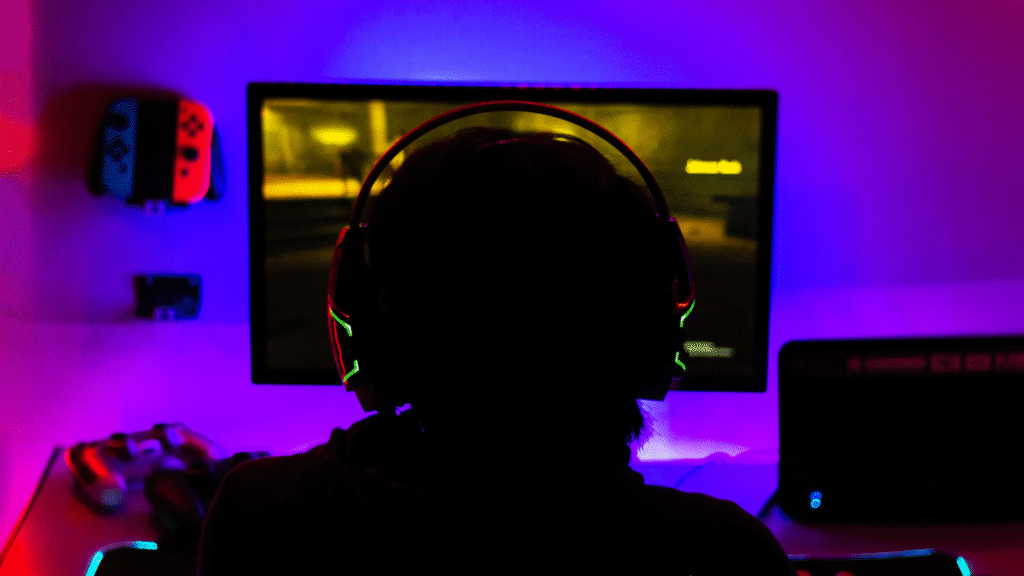
Proper lighting reduces eye strain during long gaming sessions. A bias light behind your monitor can reduce the contrast between your bright screen and dark surroundings.
Smart RGB lighting setups 2025 like Nanoleaf and Philips Hue sync dynamically with gameplay, creating immersive gaming room setups popular among streamers globally. Acoustic panels, bias lighting, and ergonomic posture setups combine aesthetics and function for a truly optimized gaming workspace 2025.
Smart lighting systems from Philips Hue, Govee, or Nanoleaf can sync with your games for an immersive experience that extends beyond the screen.
Room acoustics affect both your audio experience and microphone quality. Acoustic panels strategically placed to reduce echo can dramatically improve sound quality, while a quality microphone arm and shock mount will minimize desk vibrations reaching your microphone.
Adding simple bias lighting behind my monitor made a huge difference in reducing eye strain during late-night gaming sessions, allowing me to play comfortably for much longer.
Audio Solutions for Immersive Gaming
Great audio completes the gaming experience, providing both immersion and competitive advantages:
Headphones vs. Speakers
While quality gaming headsets provide convenience, separating your audio and microphone often delivers superior results.
Audiophile headphones from brands like Sennheiser, Beyerdynamic, and Audio-Technica paired with a dedicated DAC/Amp combo can transform your audio experience, revealing details you never knew existed in your favorite games.
For those preferring speakers, a quality 2.1 system provides excellent stereo imaging for most games, while 5.1 or 7.1 surround setups create a more enveloping experience.
Virtual surround technologies have improved significantly, offering spatial awareness without the need for multiple physical speakers.
Microphones and Communication
Clear communication is essential in team-based games. USB microphones like the Blue Yeti X or HyperX QuadCast offer plug-and-play convenience with excellent audio quality.
For enthusiasts, an XLR microphone with an audio interface provides superior sound quality and greater control over your voice.
Software solutions like NVIDIA Broadcast and Krisp use AI to remove background noise and echo, ensuring your teammates hear only your voice—not your mechanical keyboard or the construction outside your window.
Using NVIDIA Broadcast to eliminate background noise from my microphone was a revelation for my online co-op sessions; my teammates immediately noticed the improved clarity, making communication much more effective.
Streaming and Content Creation Gear
If you’re a creator, investing in a streaming setup 2025 — with a capture card, quality mic, and lighting kit — helps build a professional presence on Twitch, YouTube, and Kick.
Capturing Your Content
Dedicated capture cards from Elgato or AVerMedia allow for high-quality recording without impacting game performance.
For PC-only streaming, software solutions like OBS Studio or Streamlabs can capture gameplay directly with minimal performance impact when properly configured.
If you are looking for a more in-depth guide about streaming setup check out this article
The quality of your stream begins with your camera. While dedicated cameras offer superior image quality, modern webcams like the Elgato Facecam or Logitech StreamCam provide excellent results when paired with proper lighting.
A simple three-point lighting setup dramatically improves video quality even with modest camera equipment.
Stream Control and Management
Stream decks from Elgato or Loupedeck provide customizable buttons to control your stream, change scenes, trigger sound effects, or execute complex macros with a single press.
These devices streamline your workflow, allowing you to focus on content and gameplay rather than keyboard shortcuts.
Boost your overall gameplay with these top gaming accessories for performance and comfort that go beyond the basics.
Budget-Friendly Gaming Setups That Don’t Sacrifice Performance
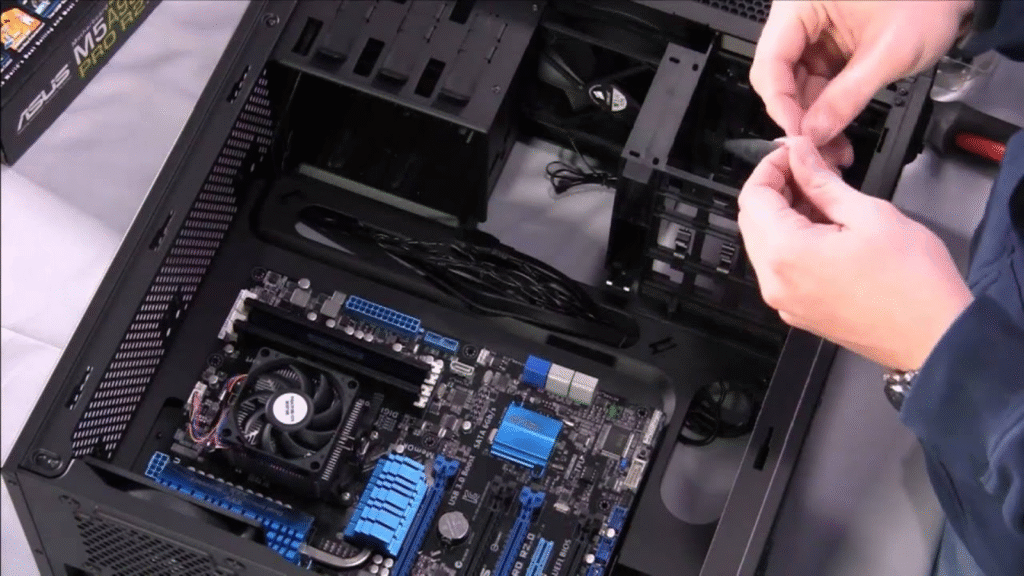
Even with a modest budget, global gamers can achieve an incredible budget gaming setup under $1000 (2025) that runs AAA and esports titles smoothly.
Strategic Component Selection
Prioritize your GPU and CPU, as these components most directly impact gaming performance.
Previous-generation high-end components often outperform current-generation mid-range options while selling at discounted prices.
Consider prebuilt systems during sales events, as they can sometimes offer better value than individual components during supply shortages or price spikes.
System integrators like CyberPowerPC, iBuyPower, and NZXT BLD frequently offer sales that beat DIY pricing.
My first gaming PC was a prebuilt I snagged on a Black Friday sale, and honestly, the value I got for the price was incredible, easily handling all the games I wanted to play at the time.
Smart Peripherals on a Budget
Gaming peripherals have seen incredible improvements in the budget segment. Mechanical keyboards from brands like Royal Kludge, Redragon, and Akko offer excellent performance at a fraction of premium brands’ prices.
Similarly, mouse from Pulsar, Glorious, and Vaxee deliver sensor performance and build quality comparable to much more expensive options.
Future-Proofing Your Gaming Setup
A scalable gaming setup 2025 with modular PSUs and DDR5-ready motherboards ensures easy upgrades through 2027 and beyond.
Scalable Foundations
Start with a quality case, power supply, and motherboard that support future upgrades. Choosing a motherboard with the latest socket type and an extra PCIe slot for potential expansion gives you upgrade paths without replacing your entire system.
Modular components allow for easier incremental upgrades. A quality modular power supply can last through multiple system generations, while standardized mounting systems for cooling solutions ensure compatibility with future processors.
Emerging Technologies Worth Watching
AI acceleration continues to transform gaming, with dedicated hardware providing benefits beyond just frame generation.
The latest storage interfaces (PCIe 5.0) and memory standards (DDR5) provide headroom for future performance gains as software learns to utilize these higher bandwidth channels.
What Gear Do Pros Use for Gaming?
Professional gamers focus on consistency, reliability, and performance. In competitive FPS titles, pros typically use:
- High refresh rate monitors (240Hz or 360Hz) at 1080p resolution to maximize frame rates
- Lightweight mouse (50-70g) with flawless sensors and minimal latency
- Mechanical keyboards with linear switches for rapid, consistent actuation
- Simple, reliable headsets with clear positional audio
- Consistent, large mousepads for precise aiming
While pros often use high-end equipment, their setups emphasize function over form—you’ll rarely see elaborate RGB lighting or aesthetic modifications that might impact performance.
Many pros actually use mid-range components that emphasize reliability and consistency over cutting-edge features.
During my time observing esports, I noticed many pros prioritize reliability and comfort over flashy features; their setups are often surprisingly modest, focusing purely on what gives them a competitive edge and consistent performance during long tournaments.
Is Intel or AMD Better for Gaming?
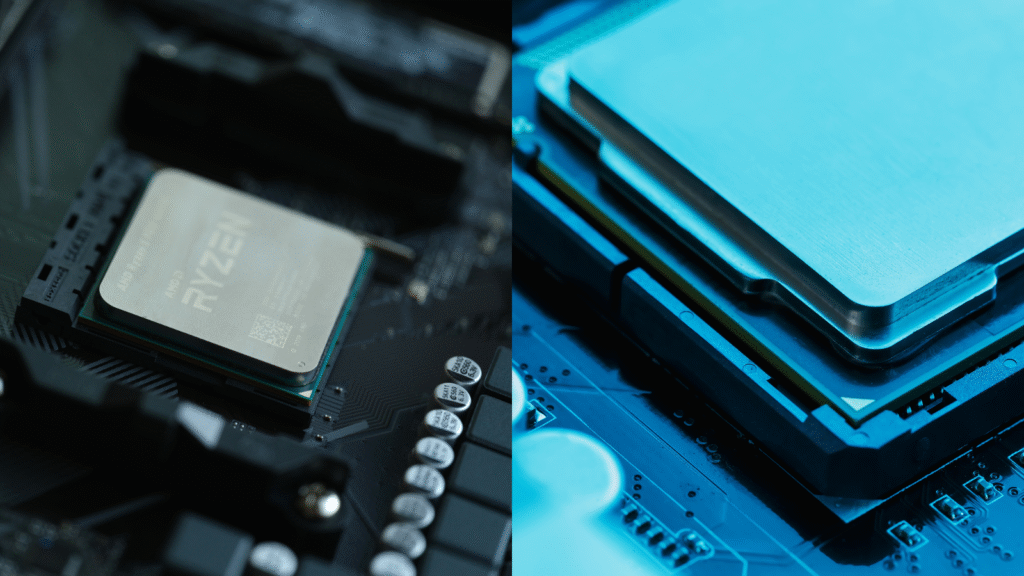
In 2025, both Intel and AMD offer excellent gaming processors with different strengths. Intel CPUs typically provide marginally better single-core performance, which benefits games that rely heavily on one or two cores.
AMD processors generally offer superior multi-core performance at similar price points, benefiting streamers and content creators who run multiple applications simultaneously.
The performance gap has narrowed significantly, making either brand a viable option for gaming. Your choice should depend on:
- Specific games you play (some titles are optimized for one architecture)
- Whether you’ll be multitasking while gaming (streaming, recording)
- Your budget and available motherboard options
- Power efficiency considerations
For pure gaming performance, Intel’s latest Core i5 and i7 processors typically hold a slight edge in most games.
For streaming while gaming or content creation, AMD’s Ryzen 7 and Ryzen 9 processors often provide better overall system responsiveness.
Avoid disappointment. Use our new PC Requirement Analysis Tool to verify your system can run the game you have in mind.
What is the #1 Gaming Brand?
There is no single “#1 gaming brand” that dominates across all categories. Different companies excel in specific areas:
- For graphics cards, NVIDIA and AMD are the primary competitors, with NVIDIA generally offering superior ray-tracing performance and DLSS technology, while AMD typically provides better price-to-performance in rasterization.
- In processors, Intel and AMD trade blows depending on generation and price point.
- For peripherals, companies like Logitech, Razer, and SteelSeries offer comprehensive ecosystems, while specialized manufacturers like Artisan (mousepads), Keychron (keyboards), or Sennheiser (audio) excel in specific categories.
Rather than focusing on brands, identify the best products in each category that meet your specific needs and budget.
Brand loyalty can sometimes lead to suboptimal purchasing decisions as company strengths vary across product lines and generations.
What is the Best Gaming Thing to Play On?
The “best” gaming platform depends entirely on your preferences, budget, and gaming goals:
- PC gaming offers the highest performance ceiling, greatest customization, and widest game library, but requires more technical knowledge and higher initial investment.
- Consoles like PlayStation 5 Pro and Xbox Series X provide excellent performance at a lower price point with simplified setup and consistent optimization.
- Handheld gaming PCs like the Steam Deck OLED and ROG Ally X combine the game library of PC with the portability of handheld consoles.
- Cloud gaming services have matured significantly, offering high-end gaming experiences on modest hardware for a subscription fee.
For the absolute best visual fidelity and performance, a high-end gaming PC remains unmatched.
However, the convenience and optimization of consoles make them compelling alternatives, especially for casual gamers or those who prefer playing from the couch.
RGB Lighting: Function Beyond Form
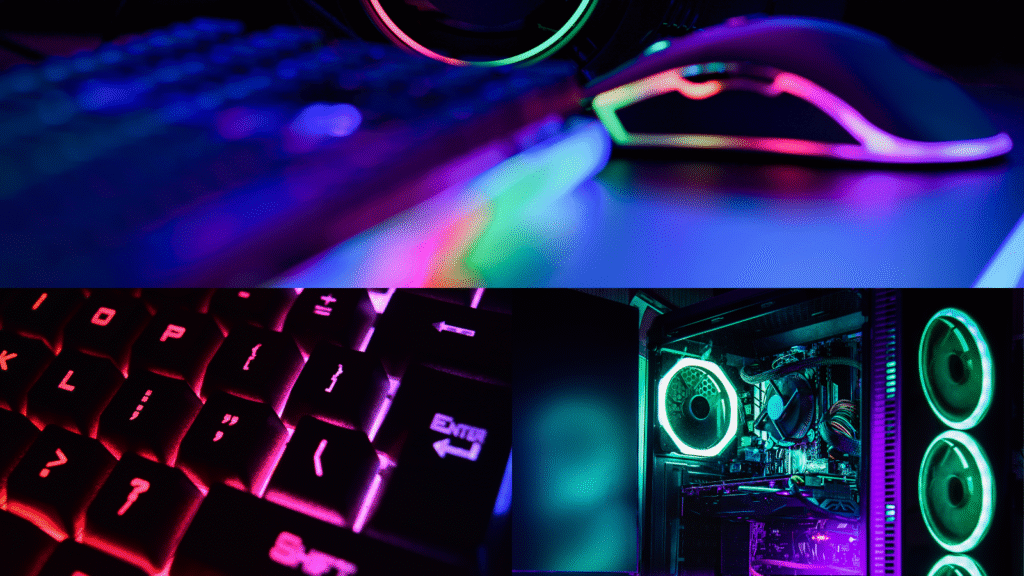
RGB lighting has evolved far beyond simple aesthetics in 2025’s gaming setups. While still delivering the customizable visual flair that gamers love, modern RGB implementations offer genuine functional benefits:
Immersive Gaming with Reactive Lighting
Today’s RGB ecosystems from companies like Corsair iCUE, Razer Chroma, and Philips Hue can synchronize with in-game actions, extending the visual experience beyond your screen.
Imagine your room flashing red during damage events, pulsing with the beat in rhythm games, or matching the ambient environment colors as you explore open worlds.
Practical Applications
Smart RGB implementation serves practical purposes beyond aesthetics:
- Color-coded notifications for in-game events or system alerts
- Bias lighting that reduces eye strain during extended sessions
- Visual indicators for system temperature, CPU/GPU load, or download progress
- Focus aids that shift to calmer colors during productive tasks
Modern RGB controllers offer unprecedented control through open APIs and cross-brand compatibility.
The days of needing separate software for each RGB component are fading, with unified control systems becoming the norm rather than the exception.
Connectivity and Networking for Gaming
Even the most powerful gaming setup can be undermined by connectivity issues. In 2025, networking technology has evolved to meet the demands of cloud gaming, competitive play, and massive game downloads:
Router Technology
Gaming-specific routers now feature more than just aggressive styling—they include practical technologies like:
- Wi-Fi 7 support with dramatically improved throughput and reduced latency
- QoS (Quality of Service) systems that automatically prioritize gaming traffic
- Geo-filtering to connect to optimal servers in competitive games
- Robust security features that protect against DDoS attacks during streaming
For competitive gamers, a wired connection remains the gold standard for reliability. Cat8 Ethernet cables can support speeds far beyond what’s needed for gaming while providing the consistency that wireless connections still struggle to match.
I can’t stress enough how much a stable wired connection impacted my competitive Valorant matches; even with great Wi-Fi, the consistent, lower ping from Ethernet eliminated frustrating lag spikes and gave me a crucial edge.
Network Optimization Software
Beyond hardware, software solutions from companies like Killer Network and NVIDIA provide network traffic analysis and optimization that can reduce ping and minimize packet loss.
These tools identify and prioritize game data packets, ensuring they take precedence over background downloads or streaming services.
My Personal Setup – What I Use and Why
Life as a gamer and content creator has been completely transformed by my current setup. The journey from console to PC, and then meticulously building out my rig, has truly unlocked a new level of performance and creative freedom for me. Every component was chosen with a purpose, moving beyond the limitations I once faced and allowing me to immerse myself fully in games and deliver high-quality content. It’s a personal battle station that genuinely enhances every aspect of my digital life.
Here’s a breakdown of the key gear I rely on and why:
- PS5: While a fantastic console for exclusives, it showed me the limitations of a console-only setup for advanced streaming and precise content control, pushing me towards a more versatile platform.
- Pre-built PC: Skytech Azure: This pre-built gaming PC provided me with a powerful and convenient entry into high-performance PC gaming and content creation, bypassing the complexities of a DIY build.
- Mouse: Logitech G PRO X SUPERLIGHT 2: For me, precision and speed in competitive titles are everything, and this ultralight mouse offers unparalleled tracking and responsiveness.
- Monitor: BenQ ZOWIE XL2746K: This is my go-to competitive monitor, chosen for its ultra-high 240Hz refresh rate and DyAc+ technology, which delivers unparalleled motion clarity in fast-paced FPS games for me.
- Monitor: Acer Predator XB323QK: I use this monitor for its stunning 4K UHD resolution and high refresh rate, perfect for incredibly immersive single-player games and detailed content editing. It truly makes visuals pop for me.
- Monitor: AOC C32G2: This curved monitor offers me a highly immersive visual experience for its price, with its large 31.5-inch curved panel and 165Hz refresh rate that really pulls me into the game world.
- Monitor: Asus TUF Gaming 27” 1440P Gaming Monitor (VG27AQML1A): This monitor strikes a perfect balance for me between sharp QHD resolution and a blazing 260Hz refresh rate, ideal for crisp visuals and incredibly fluid motion across a wide range of games.
- Headset: Turtle Beach Stealth 700 Gen 3: This wireless headset is essential for me due to its low latency and superior audio clarity, giving me a crucial competitive edge in games where precise sound cues are vital.
- Keyboard: Razer Huntsman V3 Pro TKL: Its optical switches provide me with lightning-fast actuation and an incredibly responsive feel, crucial for competitive gaming.
- Microphone: Elgato Wave:3: This microphone delivers crystal-clear audio quality for my streams and voice chat, ensuring my audience hears me perfectly.
- Webcam: Elgato Facecam: This webcam provides me with excellent 1080p video quality, ensuring I look sharp and professional on camera during my streams.
Conclusion: Building Your Perfect Gaming Setup
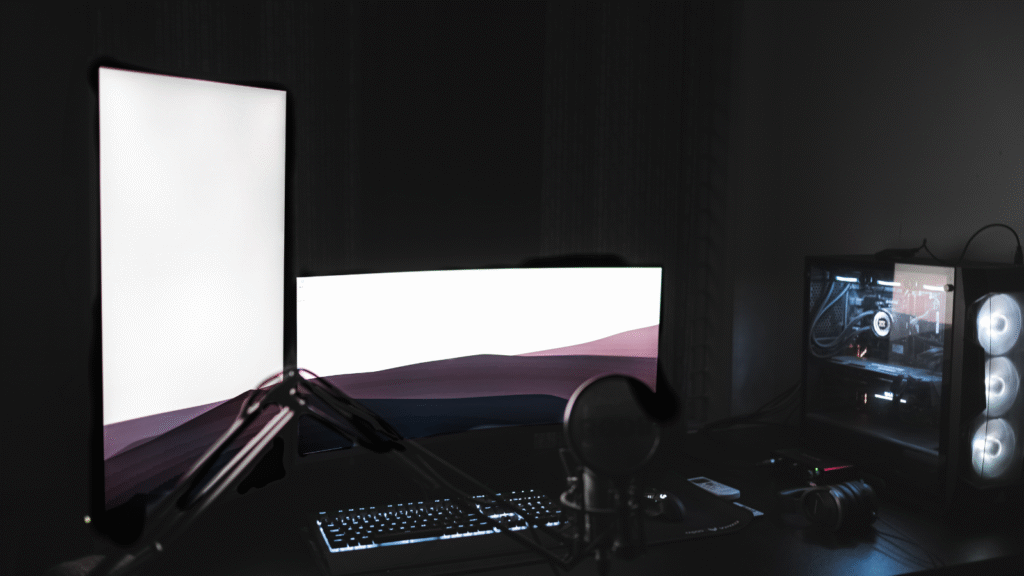
Creating the ultimate gaming setup in 2025 is about finding the right balance for your specific needs and preferences.
Consider your favorite game genres, available space, budget constraints, and future plans when designing your gaming environment.
Remember that the “perfect” setup evolves as your gaming habits change—start with a solid foundation that allows for incremental upgrades rather than overspending on cutting-edge technology that may quickly become obsolete.
Personal Expression Through Your Setup
Your gaming space is an extension of your personality and gaming identity. Whether you prefer the sleek minimalism of a productivity-focused setup or the vibrant energy of a full RGB battlestation, the best gaming environment is one that makes you feel comfortable and inspired.
The gaming community continues to showcase incredible creativity in setup design—from compact small form factor builds that maximize performance in minimal space to elaborate themed setups that transform entire rooms into immersive gaming environments.
Sustainability in Gaming
As gamers become more environmentally conscious, energy efficiency has become an important consideration in component selection.
Modern power supplies with high efficiency ratings not only reduce power bills but also contribute to more sustainable gaming.
Consider the full lifecycle of your components—many manufacturers now offer recycling programs for old hardware, keeping electronic waste out of landfills.
Whether you’re building a competitive battlestation for esports domination or a cozy gaming corner for immersive single-player adventures, the right combination of hardware, peripherals, and environment will elevate your gaming experience to new heights.
The most important component of any gaming setup is the one that can’t be upgraded—the player!
Your ultimate gaming setup 2025 should be built on balance, not budget. Ready to upgrade? Explore our Best FPS Mouse 2025, Top Gaming Monitors 2025, and Mechanical Keyboards 2025 to complete your build.
Frequently Asked Questions
Start with a high-refresh monitor, responsive mouse, mechanical keyboard, and a comfortable chair. These directly impact your performance and comfort.
A decent mid-range setup costs around $800–$1,200. For pro-level gear, expect to spend $1,500 or more. Budget wisely based on what games you play most.
Look for:
- 144Hz or higher refresh rate
- 1ms response time
- IPS or OLED panel for color accuracy
- Low input lag
Resolution depends on your GPU—1080p for FPS, 1440p or 4K for visuals.
Wireless tech in 2025 is nearly lag-free. For convenience and a clean desk, go wireless. For competitive E-sports, some still prefer wired for 100% stability.
Yes, if you game for long hours. A good chair supports your posture, prevents back pain, and boosts focus. It’s an underrated but crucial upgrade
For casual and competitive gaming, a good headset is enough. But if you stream or record, use a dedicated mic like the HyperX QuadCast or Blue Yeti with quality headphones.
- Use a wired connection (LAN) for internet
- Lower in-game settings for higher FPS
- Turn on "Game Mode" on your monitor
- Use peripherals with low-latency or polling rate above 1000Hz
- Get a GPU and CPU that can handle the next 3–5 years of AAA titles
- Choose gear with firmware updates and modularity (e.g., hot-swappable keyboards)
- Stick to brands known for long-term quality and driver support
Affiliate Disclosure
As an Amazon Associate, I earn from qualifying purchases. This helps support the blog at no extra cost to you.








1 Comment